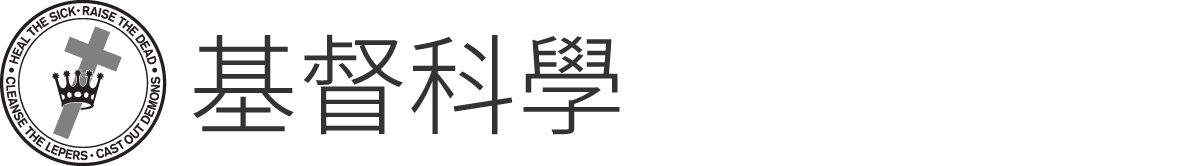We appreciate your help in valuing the high quality of Christian Science lectures by presenting their content online in a high-quality manner. Unless you are proficient in livestreaming and have the sufficient equipment to livestream in high definition, or the lecture’s location provides such equipment and service, we recommend hiring a local professional videographer to stream your lecture.
Before hiring a video team, it’s important to discuss the idea of livestreaming with the lecturer first. There are two essential technical pieces that the lecturer will need to provide from the lecturer’s livestreaming account, if the lecturer has one, in order for the video to stream to the branch’s website. These are a stream key (to give to the videographer), and an embed code or event link (to give to your branch’s webmaster). If the lecturer does not have the ability to provide these, you will need to think of alternative plans to livestreaming, such as recording the lecture and embedding it afterwards on your branch’s website.
How do you choose a videographer?
One option is to reach out to a local video production company or a venue that can specifically provide livestreaming to your branch’s website or recording for embedding later. Searching for “Video production companies with livestreaming near me” in Google can help you see if there may be any in your area. Large production companies can be expensive (we were quoted $1.7-$4k from production companies for a professional two-camera livestream in Boston), but there also may be freelancers or onsite video technicians in your area who offer livestreaming services for a lower price or as part of the price of renting a meeting space.
Another option may be to talk with your lecturer about working with a technician who is already familiar with high-quality streaming of Christian Science lecturers. Please note that these technicians are independent contractors whom you would hire directly. The Mother Church doesn't warrant the services of anyone a lecturer might recommend. Please ask questions of anyone you contact about their qualifications, services, and charges.
Questions to ask a tech company/freelancer?
Can they assess whether or not the selected venue for the in-person lecture has the capacity to livestream reliably?
What is the cost of livestreaming and recording a 60-90 minute lecture in HD with two cameras?
Is the video company willing to sign a copyright agreement relinquishing control of all versions of the video and audio they may record? See "Copyright information for all lectures" on Host a Christian Science Lecture.
Will they work with you on the day of the lecture to identify anyone besides the lecturer whose face or voice may have been recorded? Those individuals will need to sign an Audience Consent, Release, and Copyright Agreement before leaving the lecture venue. Most likely, members of the lecture committee will need to be on hand to help with this, immediately following the lecture.
Would they be able to edit the recording, if needed? Is that an additional fee?
Do they charge for travel to and from the venue?
How much lead time do they need? Can they show up an hour or two before the event? Do they need to visit the venue in advance to better assess the technical abilities?
What to give to the tech company/freelancer?
Basic recommendations from the Board of Lectureship on framing the video recording/livestream
Inform them that they will receive an email from the Board of Lectureship office with a link to a copyright agreement for them to electronically sign, confirming that the Christian Science Board of Directors will own copyright. See the "Copyright information for all lectures" on Host a Christian Science Lecture.
The stream key from the lecturer
Additional things to consider
If you want to provide music and/or a slideshow to play before or after your lecture, you need to be aware that using live or recorded music or third-party images may require permission from copyright owners. We strongly recommend that any music or slideshows be edited out of the lecture recording, in order to respect the existing copyrights.
Please announce to the audience that the event is being recorded/livestreamed for embedding on your website. And please provide some seating that is outside the cameras’ views for those who may not want to be seen on camera or recorded. You could also post signs at the entrance to the venue announcing this and designated off-camera seating.
The lecturer should review the content when the livestream or recording of the lecture is completed, to request any necessary edits. Please discuss this with the lecturer in your initial conversations about the lecture.
We do not recommend recording the audience, except for a wide, setting-the-stage shot of the back of heads. Any audience members whose faces and/or voices appear or can be distinctly heard in the video will need to sign the Audience Consent, Release, and Copyright Agreement.
If the lecturer is offering a Q&A session, we recommend the lecturer repeat the question for the video rather than recording the questioner.
Once the edited replay video is ready, the lecturer will need to keep the recording and give you a new link to embed the replay on your website.